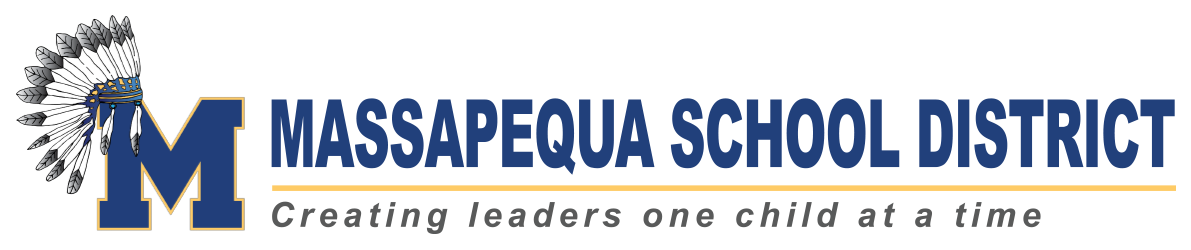Facilities-Use Request
How to Use the Massapequa School District Facilities-Use Request System ( Facilities Schedules)
Step 1: Register for a New Facilities Schedules Account
You must upload documentation and agree to the following prior to your facilities-use requests being approved:
Upload a copy of certificate of insurance with indemnification and hold harmless agreement
If applicable - upload proof of non-profit W-9
All documentation must match the organization name used in the account registration process.
Agree to Massapequa School District BOE Policy 1500 Public Use of Facilities, including:
Agree that 75% of the group are residents of the Massapequa School District.
Please note, the district will confirm this prior to approving registration. In addition, a roster with names and addresses of the sponsors and participants may be requested.
Provide an estimated number of participants/attendees.
Provide names of individuals supervising the event.
Agree that if a permit is approved, the organization will review evacuation procedures with attendees.
Agree that if a permit is approved, the permit will not be assigned, transferred, or sublet.
If applicable, provide a purpose for which any proceeds/admission fees will be used.
If applicable, file a profit/loss statement detailing revenue and expenses incurred in conjunction with the use of the facilities request. (Please note, the statement may be requested.)
Step 2: Approval Process
Once you register for a new account, your request and documentation will be reviewed, which may take up to 14-days.
Once approved, you will receive an email from the system.
Once the registration above is reviewed/approved, please sign-in to Facilities Schedules and submit facility use request.
Please note:
You can request spaces from July 1* through June 30*, starting on May 1 every year.
*Athletic field and gymnasium space permits are seasonal - please view Facilities Schedules - Athletic Seasons for details.
You must submit your space request 14-days prior to the event.
You will be notified by the system when your certificate of insurance is about to expire. At that time, please upload an updated copy. If your insurance expires prior to an approved event, your permit is no longer valid.
You must agree to BOE Policy 1500 and all sections of this policy prior to submitting requests.
Please complete the "Notes (Set Up Directions, Other Instructions, etc.)" section with any specific requests, including tables, chairs, etc.
If approved, the approval/permit email may be requested by the district/school/security personnel at the time of the event.
The district may cancel an approved space request due to school-related programs.
MSD reserves the right to revoke any permit for the use of school facilities, or part thereof, at any time should it be deemed advisable or necessary.
In auditorium spaces, organizations and attendees are not allowed any food or drinks.
All youth sports organizations must acknowledge and comply with AED Legislation.
If applicable, fees for certain locations, A/V equipment, tech equipment, etc. will be automatically calculated during the request process.
If applicable, fees for custodial staff and security staff are calculated by MSD, then added to the fees.
Upon approval, an invoice will be emailed that must be paid in full prior to the event.